In the latest webinar, the focus was placed on BNTouch’s refinance tools, which are designed to simplify the refinancing process for mortgage professionals. Those who couldn’t attend live can find the key highlights of the session here.
Refinance Tools Overview
First, an introduction was provided to the main refinance tools within the BNTouch system. These tools assist in identifying refinance opportunities, alerting on rate changes, and generating detailed analysis reports for clients.
The following tools were discussed during the session:
- The Refinance Monitor
- Two views were demonstrated, offering different ways to track refinance opportunities.
- It was emphasized that the system must have accurate data, including rates and funded dates, for the tools to function correctly.
- Rate Alerts
- Rate alerts were explained, with attention given to their customization based on loan terms and program codes.
- Various configurations were shown, including how to adjust alerts based on the rate changes or the loan’s expiration.
- Refinance Analysis Tool
- The refinance analysis tool was highlighted for its ability to create personalized analysis reports.
- It was also demonstrated how these reports can be shared with clients via email or their portal, with an option to include a recorded video walkthrough.
Ensuring Data Accuracy
To maximize the effectiveness of these tools, special attention was given to the importance of data accuracy. Without rates and funded dates entered into the system, refinance opportunities may not be correctly identified. It was suggested that users verify this information regularly.
Configuring Alerts and Automating Campaigns
Furthermore, the configuration of refinance alerts was explained in detail. Several examples were provided on how to customize alerts for different loan terms and trigger points, such as six months before expiration or specific rate changes. A demonstration of how to automate marketing campaigns based on these alerts was also provided.
Frequently Asked Questions
The session concluded with answers to some frequently asked questions:
- How are the rates updated? Rates can either be updated manually or pulled from national averages.
- How can the refinance module be activated? It was shown that the Refi Rate Monitor can be activated through the modules section in the BNTouch dashboard.
- Can campaigns be automated? Yes, automated campaigns can be triggered by refinance alerts.
Contact us to book a free demo today!

The post Exploring BNTouch’s Refinance Tools: Webinar Recap appeared first on .